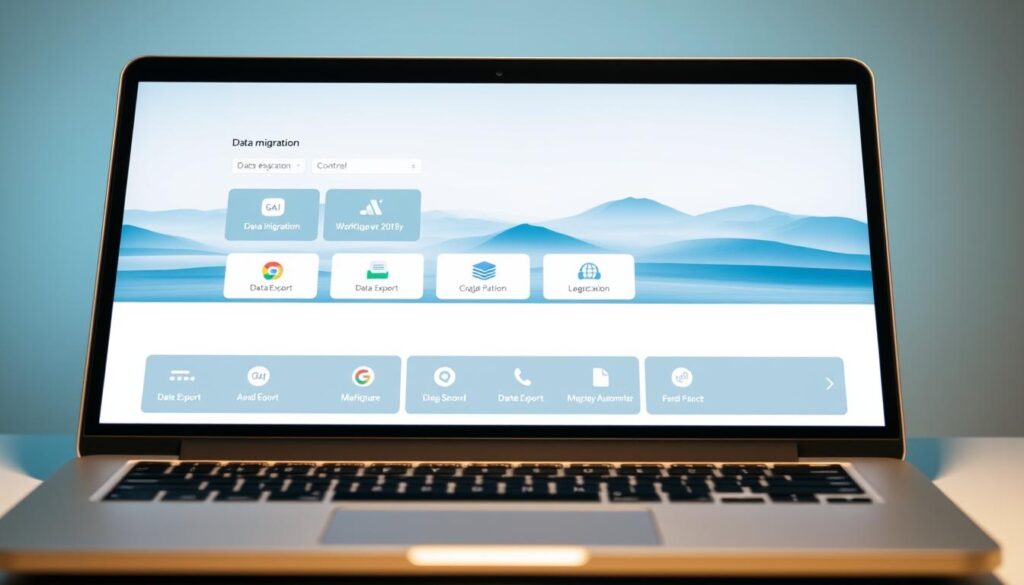Did you know Universal Analytics stopped processing new hits in July 2023? This change is big for analytics and shows how fast businesses need to move their data to Google BigQuery. With Google Analytics 4 (GA4), moving your data right is key. GA4 is built for handling big, event-driven data, and BigQuery is great at this.
BigQuery can handle huge amounts of data and keep it forever. This is a big upgrade from the old Universal Analytics setup. In this article, we’ll look at the best tools for moving GA4 data to BigQuery. We’ll see how to get the most out of GA4 and keep your data safe.
Learn more about leveraging GA4 data migration to optimize your analytics environment.
Key Takeaways
- Universal Analytics has been phased out, prompting the need for effective GA4 data migration tools.
- BigQuery’s capabilities allow for advanced analytics that surpass the limitations of Universal Analytics.
- Custom scripts can facilitate the migration process, extracting critical metrics efficiently.
- Planning and testing are essential to ensure a smooth transition and avoid data loss.
- Utilizing structured data extraction approaches with GA4 enhances reporting functionalities.
Introduction to GA4 and BigQuery Integration
The move from Universal Analytics to Google Analytics 4 (GA4) changes how businesses look at their data. GA4’s event-centric model requires a new approach to analytics. This change is crucial as Google will stop supporting Universal Analytics by 2024.
Understanding the Transition from Universal Analytics to GA4
GA4 brings a more flexible way to track data, focusing on first-party data. This helps marketers tailor their campaigns with more detailed insights. Using GA4 to BigQuery migration solutions makes transferring data smooth, giving a deeper look at user behavior.
Why BigQuery is a Game-Changer for Data Analytics
BigQuery is a game-changer for data analysis. It offers real-time storage and processing, keeping insights up to date. Its serverless setup means you can dive into analytics without worrying about hardware. This integration gives a complete view of customer interactions, enhancing marketing strategies and ad spend.
| Feature | Benefit |
|---|---|
| Real-Time Data Storage | Access latest insights for timely strategy adjustments. |
| Seamless Integration | Combine data from various sources for a comprehensive view. |
| Predictive Analytics | Utilize BigQuery ML to engage future trends. |
| Cost Efficiency | Optimized server use lowers operational costs. |
By integrating Google Analytics 4 with BigQuery, businesses can make better decisions. BigQuery’s power lets marketers handle large data volumes efficiently, supporting their data-driven strategies.

Tools to Facilitate GA4 Data Migration to BigQuery
Moving data from Google Analytics 4 to BigQuery needs the right tools. Many tools help make this move easy. Supermetrics, Fivetran, and Hevo are top choices, each with special features for different needs.
These tools make it simple to move analytics data to BigQuery. This way, businesses can use advanced analytics to their advantage.
Overview of Key Migration Tools
Supermetrics lets users move Google Analytics 4 data to BigQuery easily, without needing to code. Fivetran is great for quick data transfers, syncing data every five minutes. Hevo has a user-friendly interface for easy data handling, connecting to over 150 sources.
Each tool has its own benefits, depending on your data needs.
How to Choose the Right Tool for Your Needs
Choosing the right tool depends on several factors. Think about the data volume, if you need real-time updates, and your current tech setup. Fivetran is good for fast data access, while Hevo is better for large and varied datasets.
Considering these points helps find the best tool for your business.
Custom Scripting Solutions for Advanced Users
For tech-savvy users, custom scripts are a great option. Using the Google Analytics API, you can create personalized scripts for data migration. This method gives you unique insights not found in standard tools.
It’s also useful for businesses that need to move historical data. But, it might take more steps than automated tools like Hevo.

Backfilling Historical Data into BigQuery
Backfilling historical data into BigQuery is a big challenge for businesses moving to Google Analytics 4. The native GA4 integration only captures data from when it’s activated. This leads to big gaps in reporting, making it hard to analyze historical data. To solve these problems, you need to know the tools and techniques available.
Challenges of Historical Data Migration
One big challenge is there’s no official way to backfill BigQuery event data for GA4 properties as of March 2023. Unlike Universal Analytics, where GA360 customers could backfill data, GA4 users face limits. You need custom scripting to extract, process, and upload data. Also, the Google Analytics 4 data API doesn’t provide event-level data, making analysis harder.
Utilizing the google.analytics.data_v1beta API
The google.analytics.data_v1beta API is key for backfilling BigQuery with historical GA4 data. You can set the date range for backfilling data using formats like “2023-07-01” to “today”. Each Google Cloud project needs a service account with roles like “BigQuery Data Editor” and “BigQuery Job User” for smooth integration.
| Field Name | Data Type | Description |
|---|---|---|
| firstUserSource | STRING | The source of the user’s first session. |
| firstUserMedium | STRING | The medium of the user’s first session. |
| landingPage | STRING | The landing page the user visited. |
| sessions | INTEGER | The total number of sessions for the user. |
Having a good backfilling strategy helps bring together historical insights and boosts data analysis. Using resources like the “Backfill-GA4-to-BigQuery” repository on GitHub is helpful. It guides on using the API well and uploading data to BigQuery.
Best Practices for a Smooth Migration Process
Planning your move from Universal Analytics to Google Analytics 4 (GA4) is key. A good plan helps avoid problems and makes the transition smoother. It’s important to make timelines, assign tasks, and have backup plans ready.
Planning Your Migration Strategy
Start by figuring out what data you need and how to use it in GA4’s new model. Identify important metrics and plan for moving old data to BigQuery. Also, decide on key conversions and how to check data quality during the move.
Testing Your Data Migration
Testing is crucial to make sure everything works right. Use a small data sample to check for errors and match expected results. Tools like GA4 data migration solutions can help make testing easier and keep data safe.
Managing API and Export Limits
It’s important to handle API limits and export quotas to keep data flowing smoothly. Know GA4’s limits on events and data exports to avoid extra costs. By understanding these limits, you can migrate data efficiently without any problems.
| Practice | Description | Benefit |
|---|---|---|
| Strategic Planning | Outline a clear migration roadmap with timelines and resources. | Ensures a well-coordinated transition. |
| Thorough Testing | Perform comprehensive tests on data accuracy before full-scale migration. | Identifies issues early, reducing data discrepancies. |
| API Limit Awareness | Understand the API limits and plan for data export accordingl | Prevents disruptions in data flow during peak usage. |
Conclusion
The move to GA4 data migration and BigQuery is a big chance for businesses to improve their data analysis. Using tools to move GA4 data to BigQuery makes managing data easier. This change is not just about switching to a new platform. It’s about using data to make better decisions.
BigQuery tools help solve problems with old data and real-time analysis. By following the best steps and knowing GA4 well, I can make the move smooth. This boosts my ability to get useful insights. Plus, BigQuery’s predictive tools help me see trends, helping my business stay ahead.
In short, as GA4 and BigQuery grow, it’s key to migrate and use data well. This integration brings new ways to analyze data, leading to better engagement and success in a fast-changing digital world.