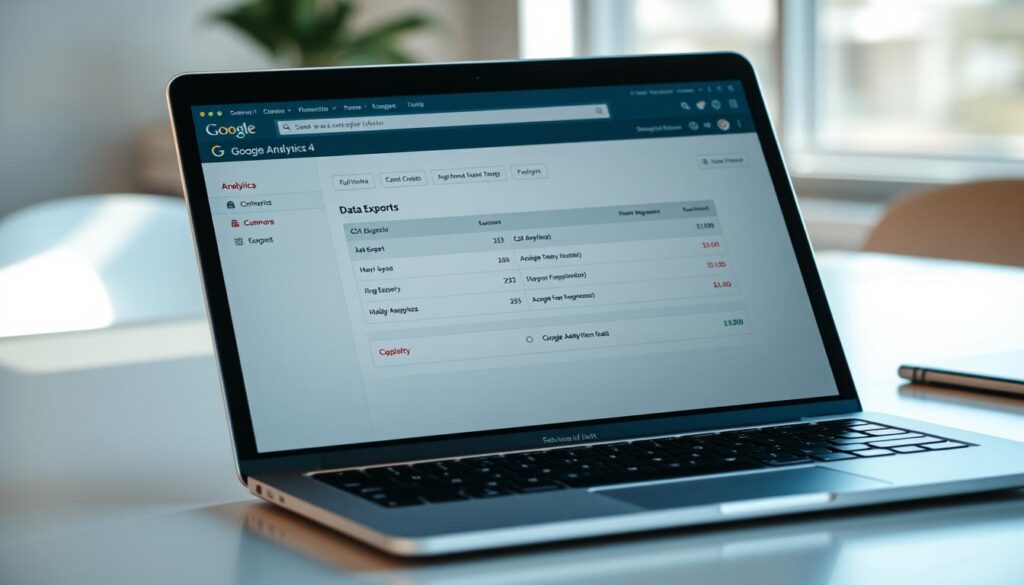Did you know that with Google Analytics 4 (GA4), you can export up to 20 billion events per day if you have a 360 property? This shows the power of GA4 and the need to know about data export options. As businesses move from Universal Analytics to GA4, it’s key to use these export features well. In this guide, we’ll look at the platforms supporting GA4 data export to BigQuery.
We’ll see how they work and how they can make your analytics better. We’ll find the top GA4 data export tools and Google Analytics 4 data export solutions for better data management.
Key Takeaways
- GA4 allows for up to 1 million events per day for standard properties, while 360 properties can export up to 20 billion.
- Understanding the integration process with BigQuery is crucial for effective data analysis.
- Streaming export in GA4 provides near real-time data analysis capabilities, typically available within minutes.
- Data exported to BigQuery is stored without time limits, allowing for extended analysis.
- Daily exports occur automatically, ensuring a comprehensive dataset is continually refreshed.
Understanding GA4 Data Export Options
In today’s fast-changing digital world, knowing how to export GA4 data is key for businesses. It helps them make better decisions and improve their marketing. GA4, launched in October 2020, brings big changes compared to Universal Analytics.
These changes mean I need to find new ways to keep valuable insights. This is because GA4 has a 14-month limit for data retention.
Importance of Data Export in Analytics
Data export is vital for keeping historical insights. This is crucial with GA4’s 14-month data retention limit. I can use different GA4 data export options to keep and use this data.
Whether I choose file downloads, the Google Analytics Data API, or BigQuery, each has its own benefits. They help me meet my analytical needs.
How GA4 Differs from Universal Analytics
GA4 and Universal Analytics differ mainly in data retention and flexibility. Universal Analytics had unlimited data access, but GA4 limits it to 14 months. This makes exporting data even more important.
Knowing these differences helps me use GA4 better. It improves event tracking and reporting. Plus, GA4’s machine learning helps spot anomalies, making data export even more valuable.
Platforms Supporting GA4 Data Export to BigQuery
Google Analytics 4 and BigQuery together offer powerful tools for big data analysis. BigQuery is a serverless data warehouse that grows without needing manual help. It can handle data from a few gigabytes to petabytes, perfect for big businesses.
The Google Analytics 4 BigQuery integration gives real-time access to detailed data. This is not possible with standard analytics tools. It helps businesses get deep insights into their data.
Overview of BigQuery and Its Capabilities
BigQuery is great for real-time data analysis. It lets users query data as it comes in. With standard SQL, it’s easy for those with basic database skills to use.
Its distributed architecture makes queries fast. This means I can dive deep into data, not just rely on GA4’s reports. It’s perfect for complex analysis and joining datasets.
Integration Process with GA4
To connect Google Analytics 4 data pipeline to BigQuery, just turn on BigQuery Export in GA4 settings. I can pick which data to send to BigQuery. This makes sure only the right data goes in.
With GA4 data streaming for BigQuery, data flows in real-time. This keeps reports current and helps understand user behavior. But, as of March 2023, there’s no way to send old data to BigQuery from GA4 properties.

File Download Options in GA4
Google Analytics 4 (GA4) offers many ways to export data. You can pick from types of file formats available for GA4 data exports. This makes it easy to meet different analytical needs. You can get reports in PDF, CSV, and Google Sheets formats.
Sharing data is easy if you have the right permissions. This lets you work with your data smoothly.
Types of File Formats Available
The GA4 data export tools support many file formats. CSV and JSON are popular because they work well with many apps. You can export up to 1 GB of data to BigQuery at once.
For bigger data, you can use multiple files. But, CSV can’t handle nested or repeated data. Avro, JSON, and Parquet formats can, though.
Advantages and Limitations of Downloading Reports
Downloading reports from GA4 has its perks. It’s quick and doesn’t require technical know-how. But, there are downsides.
The data you get is static and doesn’t update live. Big datasets might also lead to sampling issues. For detailed analysis, BigQuery might be better. For more info, check out this resource.
Using Google Analytics Data API (GA4)
The Google Analytics Data API (GA4) makes it easy to get and use analytics data. You don’t need to know a lot about SQL. This is great for many platforms that use the GA4 Data API for reports. It lets you focus on finding insights, not just getting the data.
Easy Access to Data without SQL Knowledge
With the GA4 data export API to BigQuery, accessing important data is simple. It works with languages like Python, Node, and Java. This makes it easy for businesses to create reports without needing to know SQL.
New users of Google Cloud Platform (GCP) get a $300 free credit. This helps with starting data analytics.
Use Cases for the Data API
Many organizations use the GA4 Data API for tracking things like lead generation. They look at events like “form_submit_lead,” “whatsapp_click,” and “phone_click.” The API makes reporting on these sessions easy.
Even though there are some limits, like sampling and retention, it’s still useful. It’s great for quick analyses and reports.
Platforms That Leverage the API for Reporting
Many reporting platforms use the GA4 Data API. Tools like Tableau and Looker Studio work with it. This lets users create custom dashboards that meet their needs.
Getting data quickly is key in today’s fast market. The API helps make sure stakeholders have up-to-date information fast.
BigQuery Export: A Comprehensive Solution
Exporting data from Google Analytics 4 (GA4) to BigQuery is a game-changer for data analysis. It gives you real-time access to detailed data, unlike GA4’s strict data retention rules. This move helps organizations get deeper insights into user behavior over longer periods.
Benefits of Exporting to BigQuery
Exporting to BigQuery offers many advantages. You get free access to event data, which was only available to Universal Analytics 360 enterprise properties before. This makes advanced analytics more accessible to businesses of all sizes. BigQuery lets you do complex data analysis and uncover insights that standard GA4 reports might miss.
Project Use Cases Ideal for BigQuery
There are many use cases for GA4 and BigQuery. Projects needing to analyze historical data over years benefit greatly. BigQuery also supports advanced machine learning models for better predictive analytics. This makes it a key tool for making data-driven decisions. Plus, you can filter events to keep your data within the daily limit of 1 million events.
GA4 Data Export Tools and Connectors
Looking for the right tools for GA4 data extraction can make your analytics work easier. Many tools and connectors are out there, all designed to make exporting data from Google Analytics 4 better. Supermetrics, FiveTran, and OWOX are some of the most popular, each with its own strengths.
Popular Tools for Data Extraction
Choosing the right tool for Google Analytics 4 data export is important. Supermetrics is easy to use, letting marketers get GA4 data for reports without needing to know a lot of tech stuff. FiveTran offers an automated way to sync data with BigQuery, giving you data almost in real-time. OWOX makes sure data flows smoothly between GA4 and BigQuery for analysis.
Comparison of Features Among Various Tools
| Tool | Integration Ease | Real-Time Sync | Cost Structure | Supported Dimensions |
|---|---|---|---|---|
| Supermetrics | High | No | Subscription-based | All dimensions |
| FiveTran | Medium | Yes, every 5 minutes | Row-based pricing | Date only |
| OWOX | High | Yes | Subscription-based | All dimensions |
How to Choose the Right Tool for Your Needs
Choosing the right tool for GA4 data extraction depends on your needs. Think about the size and complexity of your project. If you need advanced features like automated reports or real-time data, FiveTran might be best. Supermetrics is great for those who want an easy solution without needing to know SQL.
It’s all about finding the right balance between features, integration, and cost. This ensures you get a tool that fits your organization’s needs perfectly.

Conclusion
Exploring GA4 data export solutions is key for a good analytics strategy. BigQuery stands out as a top choice for deep insights. It can handle huge amounts of data and offers fast query results.
Its pay-as-you-go pricing fits all sizes of organizations. Plus, setting up data transfer from GA4 to BigQuery is easy. This lets me choose how often to export data based on my project’s needs.
BigQuery’s flexibility is great, even if you don’t know SQL. It supports standard SQL for detailed queries. It also works well with data visualization tools, perfect for interactive reports.
For big data or complex needs, using platforms that support GA4 data export to BigQuery is a smart move. This boosts efficiency.
Choosing the right data export solution depends on your analytics needs. Consider your project’s size, data complexity, and reporting needs. The right tools help make the most of GA4 analytics data, leading to better decisions and growth.